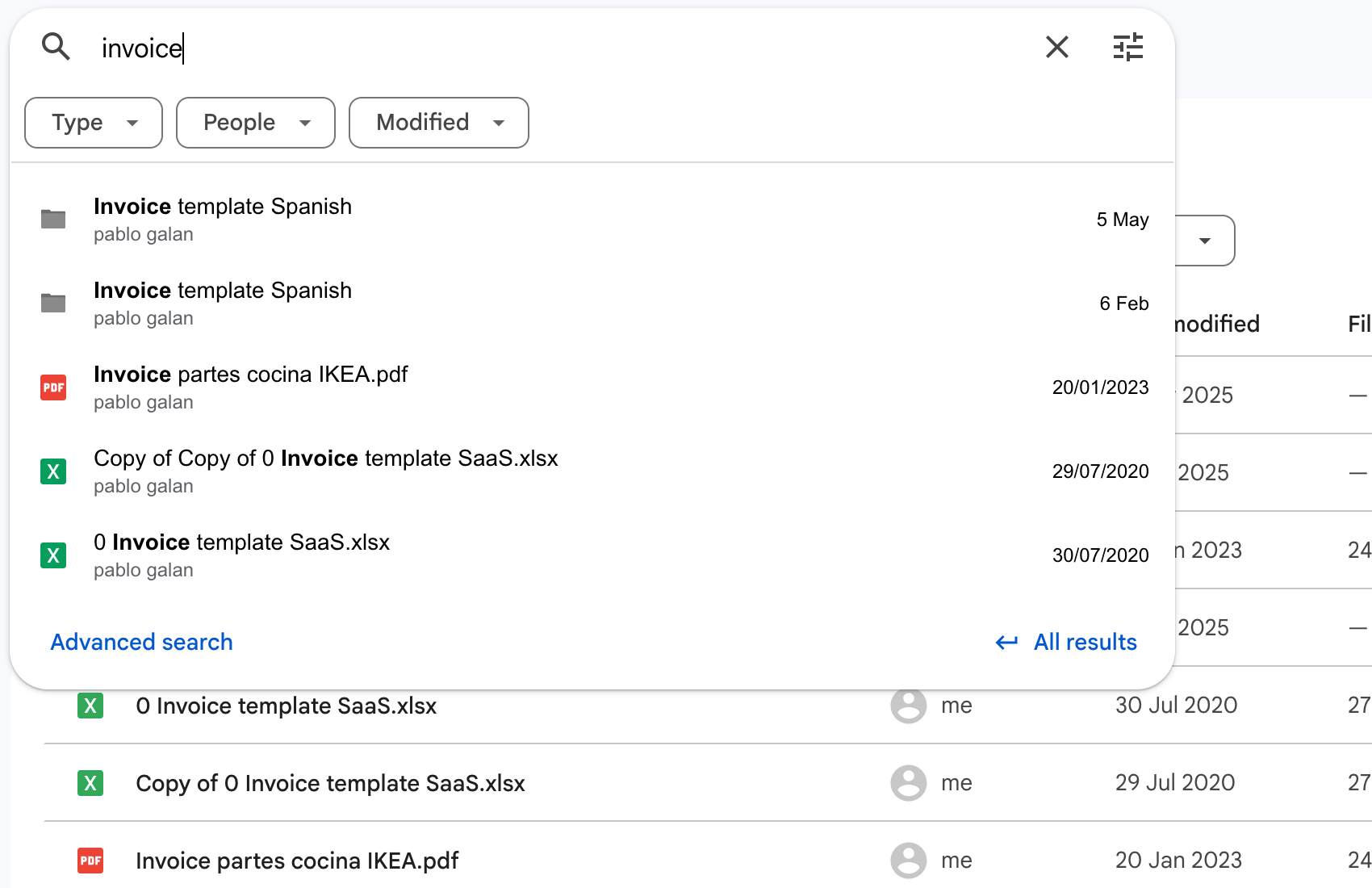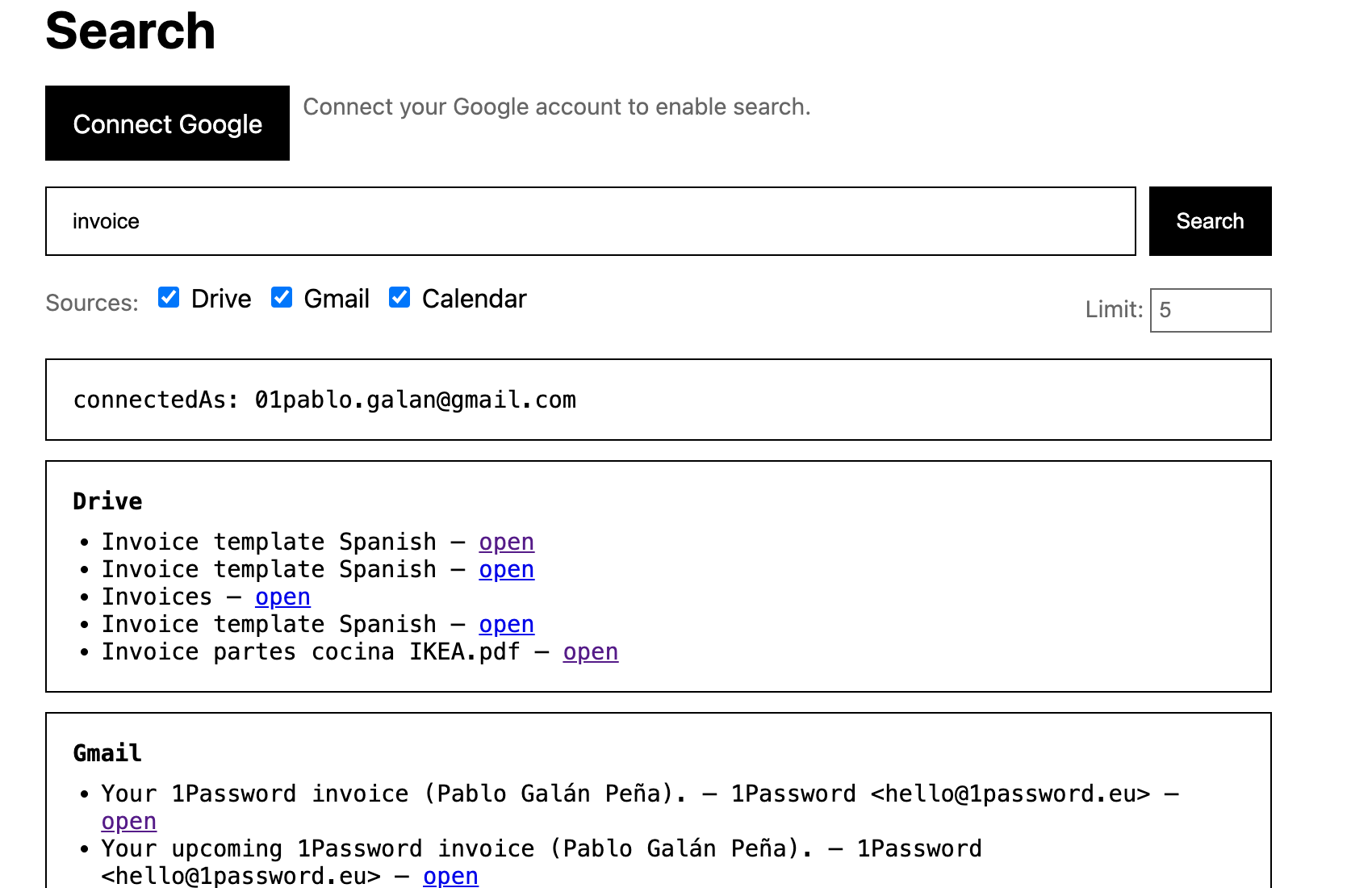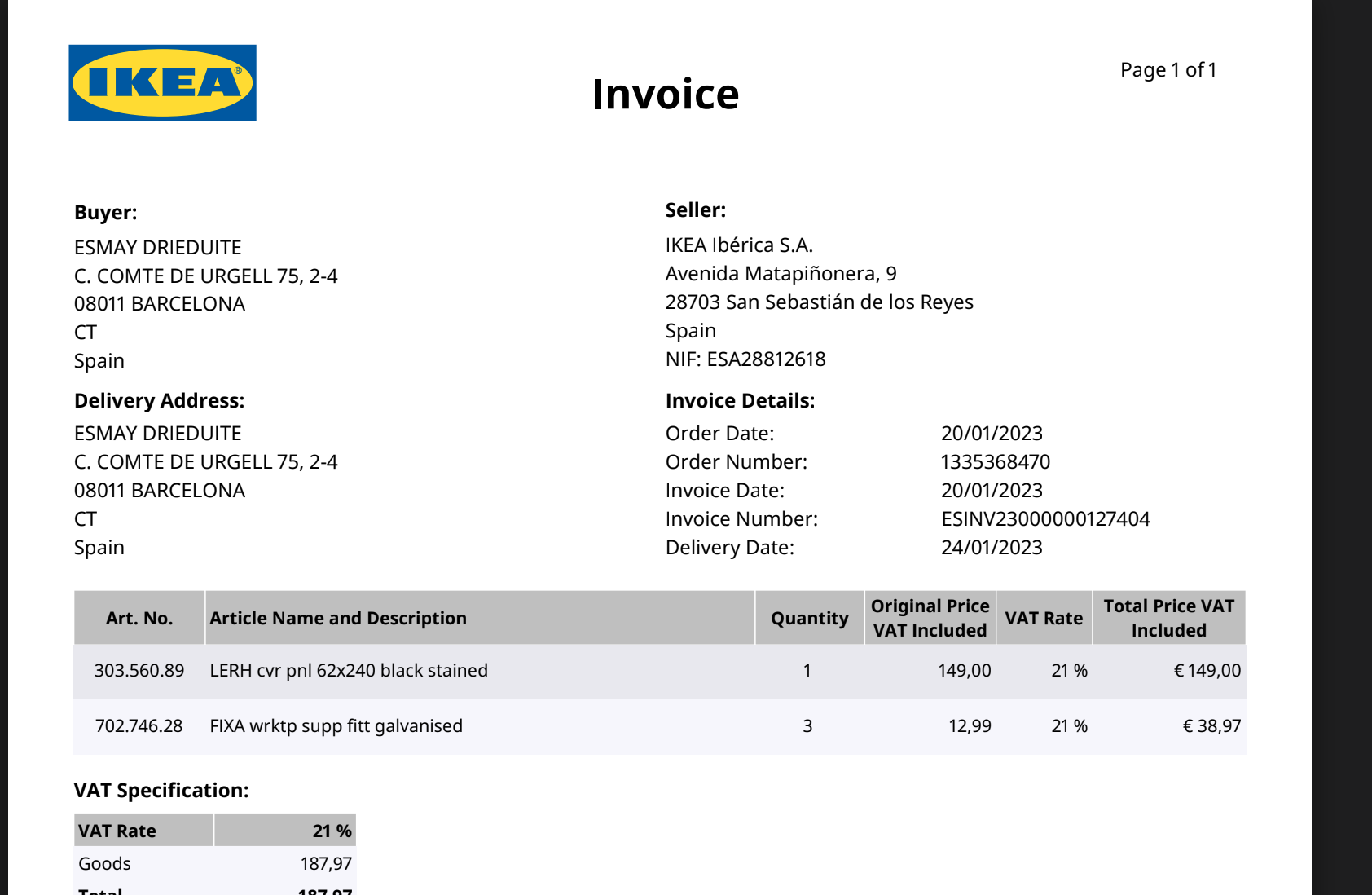All your context. One fast search.
Search Google Drive, Gmail, Calendar & Docs together. Find the latest version instantly—then open it in one click.
Tip: If “Reduce motion” is on, the animation pauses automatically.
How it works
Connect with Google OAuth
Sign in with your Google account. Permissions are granular and revocable anytime.
Search once, across everything
One bar for Drive, Gmail, Calendar & Docs. Results rank by freshness, relevance, and ownership.
Open or share in one click
Jump straight to the file/email/event. Share or request access without switching tabs.
Features that cut search time by 80%
Bring your daily tools into a single place and let smart ranking surface the right version, owner, and source—fast.
Unified Search
Drive, Gmail, Calendar & Docs—together in one bar.
Version Intelligence
Detects the latest “final” and hides outdated duplicates.
People & Team Filters
Filter by owner, team, external vs internal, type, date.
Risk Lens
Surface externally shared or brand-unsafe files instantly.
Action Shortcuts
Open, share, or request access in one click.
Shared Drives & Orphans
Find orphaned files and transfer ownership quickly.
Admin & governance
Visibility that matters
Spot risky shares, orphaned files, and ownership gaps across Shared Drives.
Ownership transfers
Identify owners, bulk export lists, and streamline transfer workflows.
Team-level insights
Understand what’s hard to find and where time is wasted.
Security by design
Google OAuth
Granular permissions. Revoke anytime from your Google account.
No file copies
Your data stays in Google; we respect Drive permissions.
EU-friendly options
Hosting boundaries and enterprise agreements on request.
Why teams choose Context Search AI
| Capability | Native Drive Search | Context Search AI |
|---|---|---|
| Unified across Drive + Gmail + Calendar + Docs | Partial | Yes |
| Version intelligence (find the latest “final”) | No | Yes |
| Risk lens (external shares, brand-unsafe assets) | No | Yes |
| Admin visibility (orphans, ownership) | Limited | Yes |
| Setup time | — | Minutes (OAuth) |
FAQ
Does it work with Shared Drives and external shares?
Yes. You can filter by owner, team, type, date, sensitivity, and external/internal sharing.
Do you store my files?
No. We don’t copy your data. We index metadata and respect Google Drive permissions.
How long does setup take?
Minutes. Sign in with Google OAuth, grant scopes, and start searching.
Can I invite my team?
Yes. Start the trial and invite teammates. Billing adjusts to active seats on renewal.